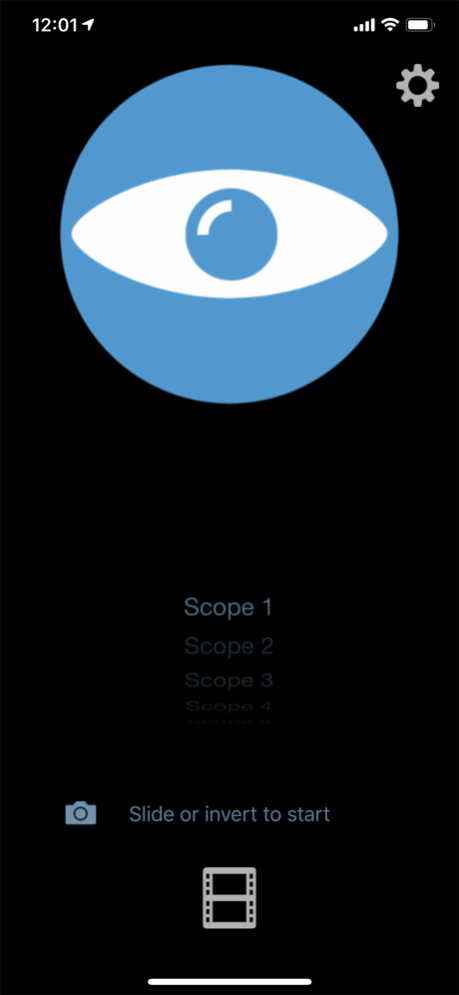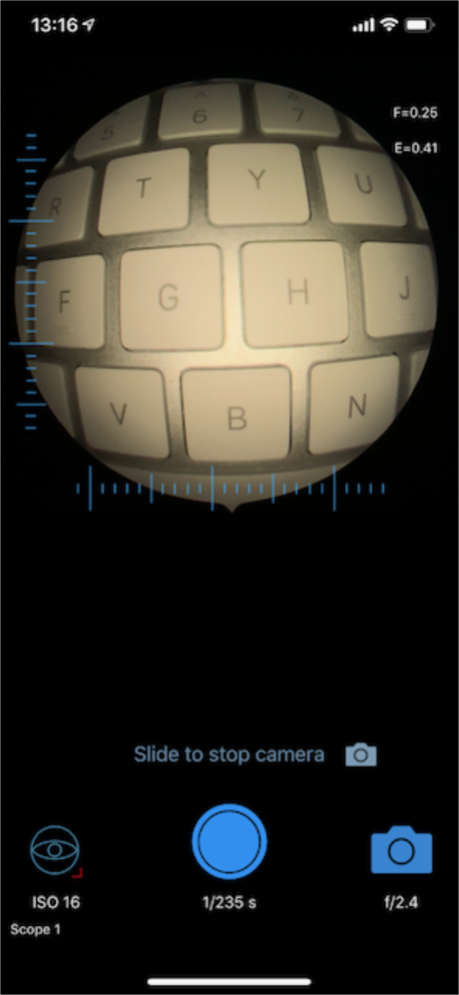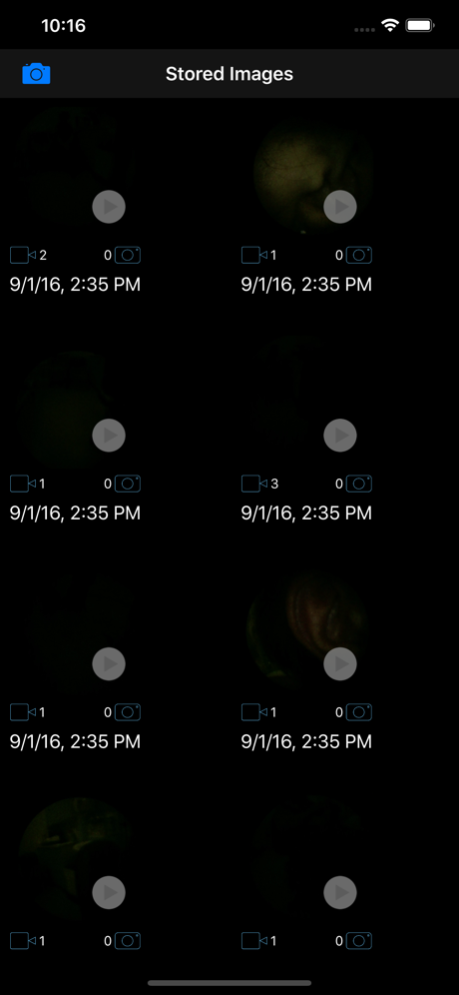e-i Pro 2.2.6
Continue to app
Paid Version
Publisher Description
The worlds first and only complete endoscopic imaging system for iPhone.
endoscope-i Ltd have perfected endoscopic mobile imaging with e-i Pro. When used with the endoscope-i adapter on iPhone 5S, SE, 6, 6 Plus, 7, 8, 7 Plus, 8 Plus, X, XS, XS Max and XR the app gives the user full control of focus and exposure to get the perfect endoscopic image every time.
Simple to use and as effective as a stand alone stack system.
e-i Pro features:
•Touch ID/Face ID and/or PIN security
•Centralisation of the image
•Full screen endoscopic viewing
•Frame by frame replay
•Still shot capture when reviewing video images
•Sound recording when required during video (not available in HD mode)
•5 Customisable memory settings for up to 5 different endoscope/light combinations
•Fully compatible with AirDrop, mail and photo library sharing
•Landscape and portrait image viewing and recording
•HD video recording in e-mailable file sizes
•24/7 Customer support via email
The e-i Pro application is a product of endoscope-i limited, developed in conjunction with Base8Apps
Jul 17, 2019
Version 2.2.6
Fixed video preview bug when rotated and record button pressed
About e-i Pro
e-i Pro is a paid app for iOS published in the Health & Nutrition list of apps, part of Home & Hobby.
The company that develops e-i Pro is Base8Apps. The latest version released by its developer is 2.2.6.
To install e-i Pro on your iOS device, just click the green Continue To App button above to start the installation process. The app is listed on our website since 2019-07-17 and was downloaded 2 times. We have already checked if the download link is safe, however for your own protection we recommend that you scan the downloaded app with your antivirus. Your antivirus may detect the e-i Pro as malware if the download link is broken.
How to install e-i Pro on your iOS device:
- Click on the Continue To App button on our website. This will redirect you to the App Store.
- Once the e-i Pro is shown in the iTunes listing of your iOS device, you can start its download and installation. Tap on the GET button to the right of the app to start downloading it.
- If you are not logged-in the iOS appstore app, you'll be prompted for your your Apple ID and/or password.
- After e-i Pro is downloaded, you'll see an INSTALL button to the right. Tap on it to start the actual installation of the iOS app.
- Once installation is finished you can tap on the OPEN button to start it. Its icon will also be added to your device home screen.